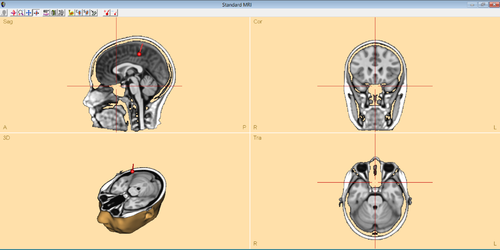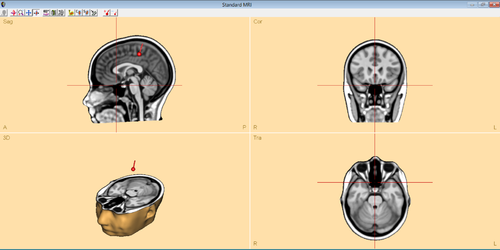3D Graphics Display Issue Handling
| Module information | |
| Modules | BESA Research Standard or higher |
| Version | 6.1 or higher |
3D Graphics Window
If you encounter any problems in displaying MRI slices in the 3D window in Source Analysis, then it is possible that a graphics card setting needs to be changed. This is done in the besa.ini file. To change the setting:
Close the BESA Research program. In Windows Explorer, locate the besa.ini file. For the example of a BESA Research 6.1 installation, in Windows 7 and Windows 8.x, it should usually be located under
C:\Users\Public\Documents\BESA\Research_6_1\
Open the file in a text editor. Towards the end of the file, you should find the following section:
[Mapping] UseBitmapDrawing=On Use3DVBlending=On
Change the entry Use3DVBlending.
You can try three different settings. Choose one of:
Use3DVBlending=On
Use3DVBlending=Off
Use3DVBlending=Auto
One of these should work for your graphics card. The example below shows a 3D MRI slicing with blending set to Off and to On.