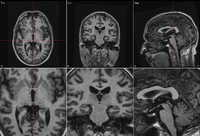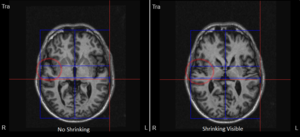Difference between revisions of "Marking AC-PC Points in BESA MRI"
(→Troubleshooting) |
|||
| Line 1: | Line 1: | ||
| + | {{BESAInfobox | ||
| + | |title = Module information | ||
| + | |module = BESA MRI | ||
| + | |version = 2.0 or higher | ||
| + | }} | ||
In BESA MRI, the transformation of the original data into the ACPC coordinate system is defined by first marking the middle of the anterior commissure (AC). Then we rotate the MR image to obtain an optimal view of the ACPC plane (PC=posterior commissure) and the best separation of both hemispheres by the sagittal plane. The marking of the PC completes the trasformation step. | In BESA MRI, the transformation of the original data into the ACPC coordinate system is defined by first marking the middle of the anterior commissure (AC). Then we rotate the MR image to obtain an optimal view of the ACPC plane (PC=posterior commissure) and the best separation of both hemispheres by the sagittal plane. The marking of the PC completes the trasformation step. | ||
Revision as of 15:36, 12 May 2016
| Module information | |
| Modules | BESA MRI |
| Version | 2.0 or higher |
In BESA MRI, the transformation of the original data into the ACPC coordinate system is defined by first marking the middle of the anterior commissure (AC). Then we rotate the MR image to obtain an optimal view of the ACPC plane (PC=posterior commissure) and the best separation of both hemispheres by the sagittal plane. The marking of the PC completes the trasformation step.
Contents
Marking the AC and PC points in BESA MRI
A quick guide to locate the AC and PC in BESA MRI, on a structural MR image, is given below.
Anterior Commissure
- Tra (1st window): middle of the inter-hemispheric connection
- Cor (2nd window): middle of the “mustache” shape
- Sag (3rd window): below the corpus callosum
Posterior Commissure
- Tra (1st window): middle of the inter-hemispheric connection
- Cor (2nd window): the inter-hemispheric connection can be seen
- Sag (3rd window): above the cerebral aqueduct (visible even in low resolution)
Set Rotation step to is required to rotate the image accordingly such that a) the PC midpoint appears on the crosshair line behind the AC position and b) the sagittal plane separates the two hemispheres optimally. It is also recomended to increase or decrease the zoom factor accordingly, to better localize AC and PC.
Troubleshooting
Mismarking of the AC PC points can cause the shrinking or expanding of the central brain regions during the trasformation process, which yeilds deformed Talairach-transformed 3D models of the brain. This can be avoided by carefully marking the AC and PC point as decribed before. The effect of mismarking can be also seen on the “Set Talairach Transformation” screen as shown. This might prove helpful in assesing the correctness of the AC-PC marking at an earlier stage.