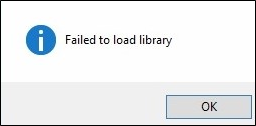Difference between revisions of "Error message: Failed to load library"
From BESA® Wiki
m |
|||
| (One intermediate revision by one other user not shown) | |||
| Line 1: | Line 1: | ||
{{BESAInfobox | {{BESAInfobox | ||
|title = Error message: Failed to load library | |title = Error message: Failed to load library | ||
| − | |module = | + | |module = BESA Research Basic or higher |
| − | |version = 5.2 or higher | + | |version = BESA Research 5.2 or higher |
}} | }} | ||
| Line 10: | Line 10: | ||
| − | Please follow the | + | Please follow the steps described in the instruction [https://my.hidrive.com/api/sharelink/download?id=LGoVOnYO HASP Communication Problems with Sentinel License Managers.pdf] to reinstall the Sentinel Run-time Environment. |
| − | + | ||
| − | + | ||
| − | + | ||
| − | + | ||
| − | + | ||
| − | + | ||
| − | + | ||
| − | + | ||
| − | + | ||
| − | + | ||
| − | + | ||
| − | + | ||
| − | + | ||
| − | + | ||
| − | + | ||
| − | + | ||
| − | + | ||
| − | + | ||
| − | + | ||
| − | + | ||
| − | + | ||
| − | + | ||
| − | + | ||
| − | + | ||
| − | + | ||
| − | + | ||
| − | + | ||
| − | + | ||
| − | + | ||
| − | + | ||
| − | + | ||
| − | + | ||
| − | + | ||
| − | + | ||
| − | + | ||
| − | + | ||
| − | + | ||
| − | + | ||
| − | + | ||
[[Category:Troubleshooting]] | [[Category:Troubleshooting]] | ||
Latest revision as of 10:08, 5 May 2021
| Error message: Failed to load library | |
| Modules | BESA Research Basic or higher |
| Version | BESA Research 5.2 or higher |
When you see the error message "Failed to load library" and can't run the BESA Software, you need to reinstall the Sentinel Run-time Environment using Command Line Run-time.
Please follow the steps described in the instruction HASP Communication Problems with Sentinel License Managers.pdf to reinstall the Sentinel Run-time Environment.