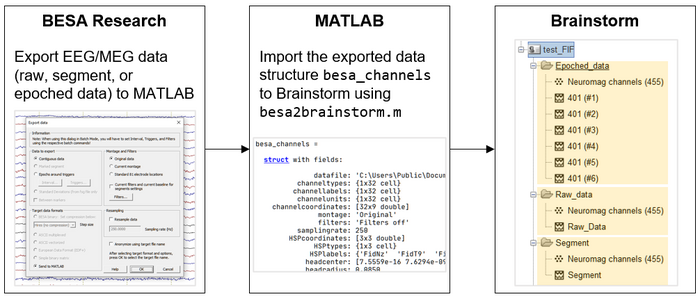Difference between revisions of "Export Data to Brainstorm"
From BESA® Wiki
(Created page with "{{BESAInfobox |title = Module information |module = BESA Research Standard or higher |version = BESA Research 6.1 or higher }} BESA Research can export EEG or MEG data to MAT...") |
|||
| (One intermediate revision by the same user not shown) | |||
| Line 5: | Line 5: | ||
}} | }} | ||
| − | BESA Research can export EEG or MEG data to MATLAB in a structure data type named <code>besa_channels</code>. The exported data structure can be also imported to [https://neuroimage.usc.edu/brainstorm/Introduction Brainstorm] for further analysis using the <code>besa2brainstorm</code> MATLAB function included in the [https:// | + | BESA Research can export EEG or MEG data to MATLAB in a structure data type named <code>besa_channels</code>. The exported data structure can be also imported to [https://neuroimage.usc.edu/brainstorm/Introduction Brainstorm] for further analysis using the <code>besa2brainstorm</code> MATLAB function included in the [https://github.com/BESA-GmbH/BESA-MATLAB-Scripts/releases/latest/download/BESA2MATLAB.zip BESA2MATLAB] (BESA MATLAB Readers). |
| + | |||
| + | [[File:ExportDataToBrainstorm01.png|700px]] | ||
== Procedure == | == Procedure == | ||
Latest revision as of 12:08, 27 August 2021
| Module information | |
| Modules | BESA Research Standard or higher |
| Version | BESA Research 6.1 or higher |
BESA Research can export EEG or MEG data to MATLAB in a structure data type named besa_channels. The exported data structure can be also imported to Brainstorm for further analysis using the besa2brainstorm MATLAB function included in the BESA2MATLAB (BESA MATLAB Readers).
Procedure
- Export EEG or MEG data to MATLAB in BESA Research using the Export data dialog (File → Send to MATLAB...).
- After finishing the data exporting process, type
desktopin the MATLAB window to open the MATLAB desktop window. - Add the BESA MATLAB Readers and Brainstorm folders to the search path for MATLAB.
- Run Brainstorm and then create a Protocol and Subject. Protocols and subjects already created in Brainstorm can be also used instead of creating new ones.
- Import the
besa_channelsstructure to Brainstorm using thebesa2brainstormfunction. For an example, refer to the MATLAB script below.
An example MATLAB script for importing the besa_channels structure to Brainstorm:
% Add paths: BESA2MATLAB (BESA MATLAB Readers) and Brainstorm %addpath('xxx'); %addpath('xxx'); % Create a protocol and a subject in Brainstorm % ex) Protocol name: Protocol01; Subject name: Subject01 % Import the besa_channels structure to Brainstorm bstVar = []; bstVar.ProtocolName = 'Protocol01'; bstVar.SubjectName = 'Subject01'; bstVar.StudyName = 'test_S1_EpochedData'; besa2brainstorm(besa_channels, bstVar, true);