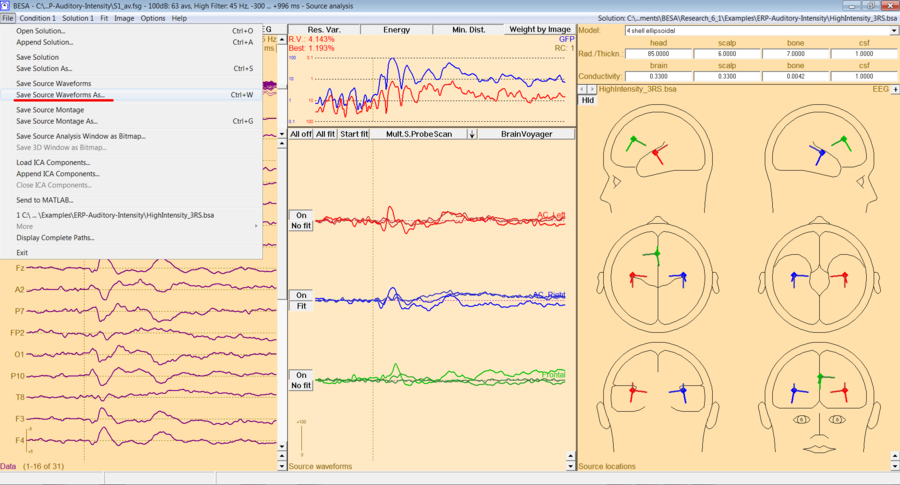Difference between revisions of "Export Dipole Moments of Fitted Sources"
From BESA® Wiki
| (6 intermediate revisions by one other user not shown) | |||
| Line 1: | Line 1: | ||
| − | The source waveforms contain the dipole moments of the sources calculated for each time point. Source waveforms can be written to an ASCII file: Use the | + | {{BESAInfobox |
| − | [[File:SaveSourceWaveforms.png| | + | |title = Module information |
| + | |module = BESA Research Standard or higher | ||
| + | |version = 5.2 or higher | ||
| + | }} | ||
| + | |||
| + | The source waveforms contain the dipole moments of the sources calculated for each time point. Source waveforms can be written to an ASCII file: Use the "<tt>File → Save Source Waveforms As…</tt>" menu entry (or use the shortcut <span style="color:#3366ff;">'''Ctrl+W'''</span>). | ||
| + | [[File:SaveSourceWaveforms.png|none|900px|Figure 1 Exporting source waveforms"]] | ||
| + | |||
| + | [[Category:Source Analysis]] | ||
Latest revision as of 09:10, 26 May 2017
| Module information | |
| Modules | BESA Research Standard or higher |
| Version | 5.2 or higher |
The source waveforms contain the dipole moments of the sources calculated for each time point. Source waveforms can be written to an ASCII file: Use the "File → Save Source Waveforms As…" menu entry (or use the shortcut Ctrl+W).