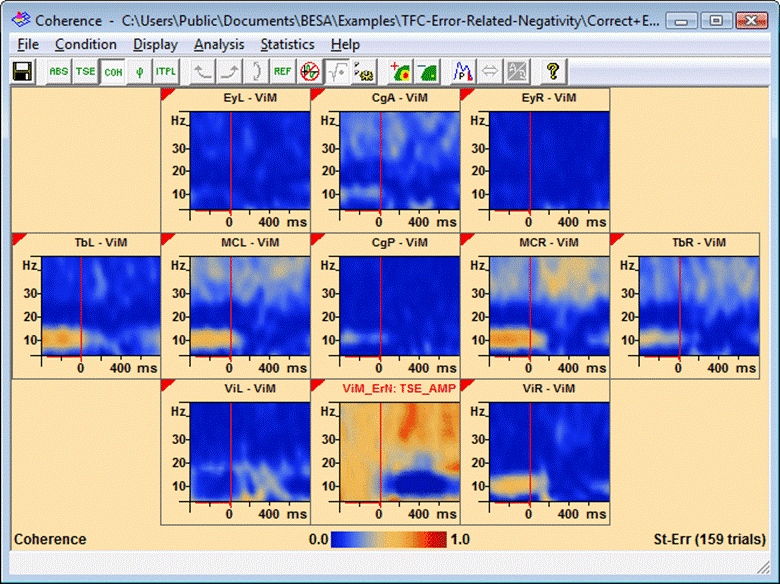Difference between revisions of "Source Coherence Introduction and Concepts"
From BESA® Wiki
| Line 1: | Line 1: | ||
| − | == | + | == Layout of the Source Coherence Window == |
The source coherence window consists of* title bar with information on the current display mode and the data file name | The source coherence window consists of* title bar with information on the current display mode and the data file name | ||
Revision as of 14:43, 6 April 2017
Layout of the Source Coherence Window
The source coherence window consists of* title bar with information on the current display mode and the data file name
- menu bar where the display mode and analysis options are selected
- toolbar for quick access to the menu functions
- display area where time-frequency diagrams of all channels are shown
- information text about the current display mode and units (e.g. Power, Amplitude,
or Coherence) at the bottom left
* color map with minimum and maximum normalization values at the center bottom. Any
value higher or lower than the normalization value is assigned the color of the normalization
value
* information text about the condition which is analyzed at the bottom right
- status bar with information about the channel, frequency, latency, and signal amplitude