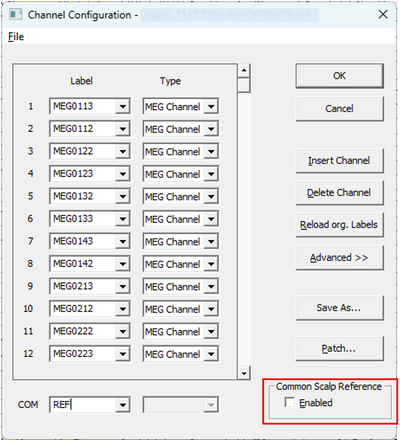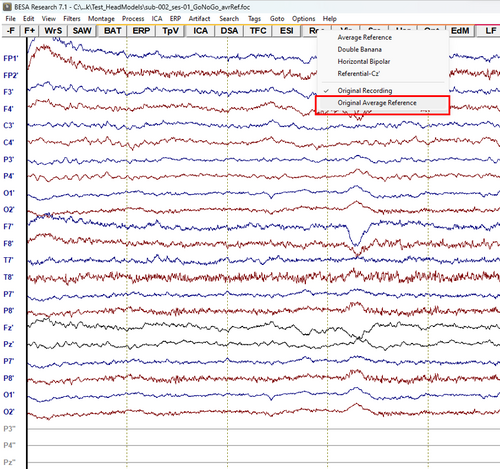Difference between revisions of "Problems with switching to individual head model"
| Line 5: | Line 5: | ||
=== Reference electrode === | === Reference electrode === | ||
A possible reason is that a reference electrode is defined, but was not digitized. In that case: | A possible reason is that a reference electrode is defined, but was not digitized. In that case: | ||
| − | Close BESA Source Analysis. In BESA Research, select Edit / Channel Configuration. In the channel configuration, switch off the reference electrode. | + | # Close BESA Source Analysis. |
| − | After accepting with OK, re-start BESA Source Analysis. Now it should work as expected. | + | # In BESA Research, select "Edit / Channel Configuration...". In the channel configuration, switch off the reference electrode. |
| − | [[File:Channel_Config_Ref.png]] | + | # After accepting with OK, re-start BESA Source Analysis. Now it should work as expected. |
| + | #: [[File:Channel_Config_Ref.png|400px]] | ||
=== Electrodes were placed by BESA MRI but not all electrode labels conform to 10-10 standard === | === Electrodes were placed by BESA MRI but not all electrode labels conform to 10-10 standard === | ||
| − | In this scenario, there are no digitized electrode positions; instead, standard electrode labels were used by BESA MRI for placing them onto the re-constructed head surface. | + | In this scenario, there are no digitized electrode positions; instead, standard electrode labels were used by BESA MRI for placing them onto the re-constructed head surface.<br> |
If not all electrodes conform to the 10-10 standard, then the leadfields cannot be created for these electrodes. The way forward here is to: | If not all electrodes conform to the 10-10 standard, then the leadfields cannot be created for these electrodes. The way forward here is to: | ||
# set the channels that do not have 10-10 labels to bad | # set the channels that do not have 10-10 labels to bad | ||
| − | # change the montage to "Average Reference | + | # change the montage to "Original Average Reference" |
| − | [[File:Org_Av_Ref.png]] | + | #: [[File:Org_Av_Ref.png|500px]] |
# export the data using the option "Current Montage" | # export the data using the option "Current Montage" | ||
| − | [[File:Export_currMtgpng.png]] | + | #: [[File:Export_currMtgpng.png|500px]] |
# open the exported data file. Now follow the workflow for placing 10-10 electrodes in BESA MRI, and computing the BEM / FEM for these electrodes. | # open the exported data file. Now follow the workflow for placing 10-10 electrodes in BESA MRI, and computing the BEM / FEM for these electrodes. | ||
Revision as of 10:10, 4 August 2023
This Wiki page provides solutions for common issues when trying to activate the individual head model in BESA Source Analysis.
Contents
- 1 I get an error message when selecting the individual EEG BEM or FEM model in Source Analysis
- 2 I have bad channels in my data
- 3 Some of my EEG electrodes are not used in the co-registration, and show as transparent spheres during computation of the BEM or FEM
- 4 I don't have digitized coordinates for my 10-10 electrodes
I get an error message when selecting the individual EEG BEM or FEM model in Source Analysis
Reference electrode
A possible reason is that a reference electrode is defined, but was not digitized. In that case:
- Close BESA Source Analysis.
- In BESA Research, select "Edit / Channel Configuration...". In the channel configuration, switch off the reference electrode.
- After accepting with OK, re-start BESA Source Analysis. Now it should work as expected.
Electrodes were placed by BESA MRI but not all electrode labels conform to 10-10 standard
In this scenario, there are no digitized electrode positions; instead, standard electrode labels were used by BESA MRI for placing them onto the re-constructed head surface.
If not all electrodes conform to the 10-10 standard, then the leadfields cannot be created for these electrodes. The way forward here is to:
- set the channels that do not have 10-10 labels to bad
- change the montage to "Original Average Reference"
- export the data using the option "Current Montage"
- open the exported data file. Now follow the workflow for placing 10-10 electrodes in BESA MRI, and computing the BEM / FEM for these electrodes.
I have bad channels in my data
This is not a problem. The BEM or FEM is computed with the full electrode set. You can set them to bad afterwards in BESA Research, or before. Both scenarios work.
Some of my EEG electrodes are not used in the co-registration, and show as transparent spheres during computation of the BEM or FEM
This is not a problem. The BEM or FEM will still be computed for these electrodes. However, you should be aware that the leadfield computation accuracy may suffer for these electrodes, since the volume conduction model is less accurate in the low parts of the face. It may an idea to set these electrodes to bad for source localization.
I don't have digitized coordinates for my 10-10 electrodes
In BESA MRI, you can use the option "Place 10-10 electrode system" for the co-registration. This will work also for BEM / FEM computation, unless some of the electrodes do not conform to the 10-10 standard. In this case, please follow the instructions above.