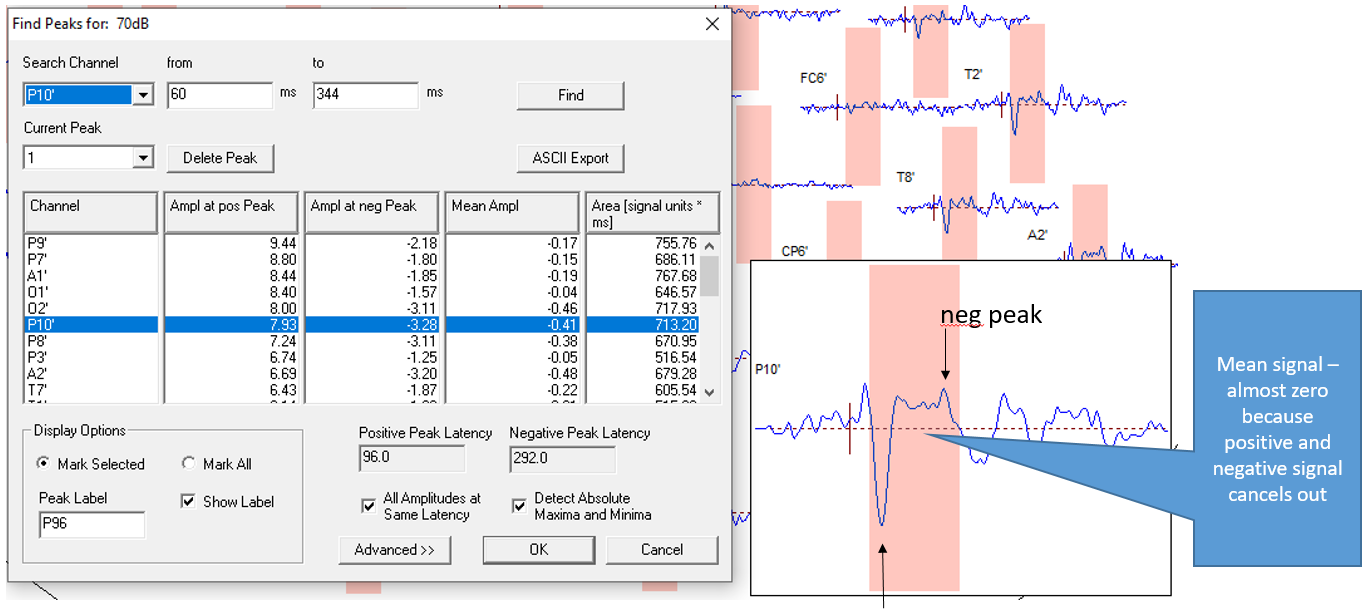Peak Finder explained
From BESA® Wiki
| Module information | |
| Modules | BESA Research Basic or higher |
| Version | 6.1 or higher |
Introduction
This article will explain how the Peak Finders in the BESA ERP module and in the Combine Conditions work, and how the different values are computed.
ERP module: interactive peak finding
Peak finding with a marked interval
After entering the Top Viewer, the Peak Finder can be invoked in two ways: 1) By marking a data block, and using the right-click popup menu 2) By
This is what it looks like after marking a block and right-clicking: