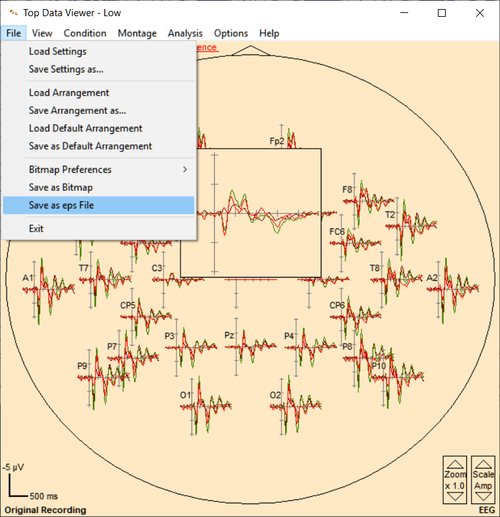Difference between revisions of "Exporting Top Viewer Waveforms into other Graphics Software for Further Processing"
From BESA® Wiki
| Line 5: | Line 5: | ||
}} | }} | ||
| − | Top Viewer waveforms can be exported into encapsulated post script (eps) files using the command "'''File → | + | Top Viewer waveforms can be exported into encapsulated post script (eps) files using the command "'''File → Save as eps File'''" in the Top Viewer window. Printed files can then be imported into a graphics software (e.g. Corel Draw, Adobe Photoshop, Inkscape, etc). |
In vector-oriented graphics programs, the scalability of the eps format remains available if you select ‘Post Script Interpreted’ when importing. | In vector-oriented graphics programs, the scalability of the eps format remains available if you select ‘Post Script Interpreted’ when importing. | ||
Latest revision as of 13:04, 13 August 2019
| Module information | |
| Modules | BESA Research Basic or higher |
| Version | 5.2 or higher |
Top Viewer waveforms can be exported into encapsulated post script (eps) files using the command "File → Save as eps File" in the Top Viewer window. Printed files can then be imported into a graphics software (e.g. Corel Draw, Adobe Photoshop, Inkscape, etc).
In vector-oriented graphics programs, the scalability of the eps format remains available if you select ‘Post Script Interpreted’ when importing.