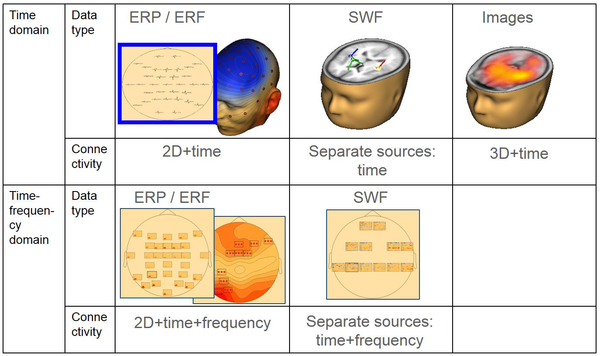How to Prepare Data for BESA Statistics
| Module information | |
| Modules | BESA Research Basic or higher,
BESA Statistics, 1.0 or higher |
| Version | 5.2 or higher |
Note and general remarks
This article applies to data that are prepared using BESA Research. It is also possible to read data prepared by other programs. For the requirements, please refer to the BESA Statistics manual, the chapter on "Loading data that were created in other software" and the chapter "File formats".
Whatever data format is used, the suggested data organization is to place all data files for one condition (or one group) into a dedicated sub-folder. That will make it easy to load them into BESA Statistics.
Data types accepted by BESA Statistics
The following graph shows the data types that are accepted.
Preparing ERP/ERF data
BESA Statistics needs the following data:
- ERP or ERF files - one for each subject and each condition
- elp file - one file for the whole experiment
The ERP/ERF files are exported from BESA Research as ASCII vectorized data (*.avr format). You can do this in the following way:
Using the batch mode:
- Use the command "Mark Block" and select the "Whole Segment" option
- Use the command "Export" and select options "Marked Segment" and "ASCII vectorized".
By hand:
- Right-click on an averaged data segment and select "Whole Segment" from the popup menu.
- Then right-click again and select "Write Segment". In the dialog box (see below), select “ASCII vectorized” and un-tick the “Current filters” checkbox. That will save the data as “.avr” file as required by BESA Statistics.
Repeat these steps for all segments that are required.