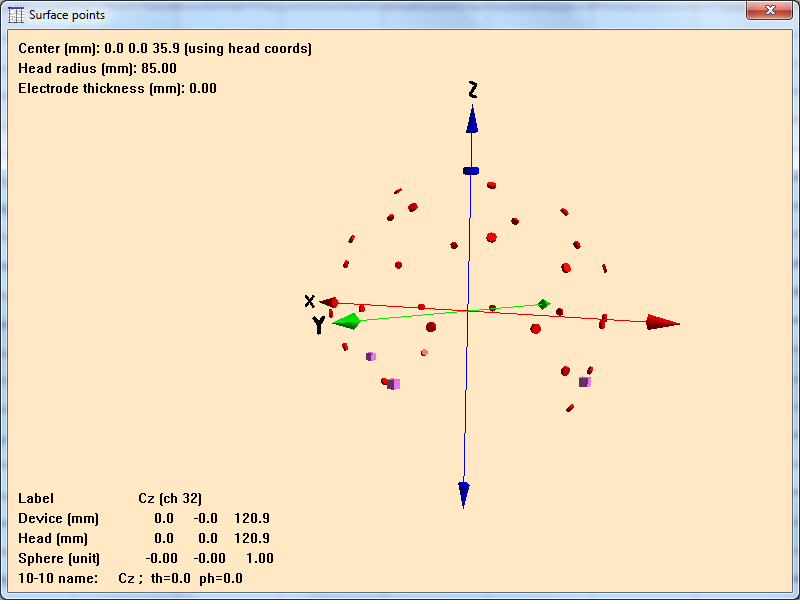Difference between revisions of "Verify Electrode Coordinates"
From BESA® Wiki
m (Harald moved page Verifiy Electrode Coordinates to Verify Electrode Coordinates: Typo) |
|||
| Line 1: | Line 1: | ||
| + | {{BESAInfobox | ||
| + | |title = Module information | ||
| + | |module = BESA Research | ||
| + | |version = 5.3 or higher | ||
| + | }} | ||
| + | |||
The electrode locations can be inspected in a 3D view using the menu command ''File'' -> ''Head surface points and sensors'' -> ''View''. The fiducials (pre-auricular points and nasion) are plotted as purple cubes, the electrodes are plotted as red disks. By clicking on a disk, the electrode label of a particular location, and its coordinates, can be checked. The calculated head radius is also given (default value is 85 mm if no electrodes were digitized). | The electrode locations can be inspected in a 3D view using the menu command ''File'' -> ''Head surface points and sensors'' -> ''View''. The fiducials (pre-auricular points and nasion) are plotted as purple cubes, the electrodes are plotted as red disks. By clicking on a disk, the electrode label of a particular location, and its coordinates, can be checked. The calculated head radius is also given (default value is 85 mm if no electrodes were digitized). | ||
[[File:BESA_Research_-_Surface_Points.png]] | [[File:BESA_Research_-_Surface_Points.png]] | ||
| + | |||
| + | [[Category:Preprocessing]] | ||
Revision as of 16:53, 12 May 2016
| Module information | |
| Modules | BESA Research |
| Version | 5.3 or higher |
The electrode locations can be inspected in a 3D view using the menu command File -> Head surface points and sensors -> View. The fiducials (pre-auricular points and nasion) are plotted as purple cubes, the electrodes are plotted as red disks. By clicking on a disk, the electrode label of a particular location, and its coordinates, can be checked. The calculated head radius is also given (default value is 85 mm if no electrodes were digitized).