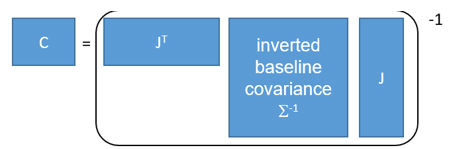Difference between revisions of "Discrete Sources"
m |
|||
| Line 13: | Line 13: | ||
* [[Image:spatialComponent.png|40px]] [[#Spatial Component | spatial components]]. | * [[Image:spatialComponent.png|40px]] [[#Spatial Component | spatial components]]. | ||
| − | In case of MRI-coregistered datasets the [[#Confidence | + | In case of MRI-coregistered datasets the [[#Confidence Ellipsoid and Error Rim | confidence ellipsoid and error rim]] can be displayed for single dipoles and regional sources. |
== Single Dipole == | == Single Dipole == | ||
Revision as of 15:15, 4 May 2021
| Module information | |
| Modules | BESA Research Standard or higher |
| Version | 6.1 or higher |
Contents
Overview
A source is used to model the electro-magnetic activity caused by patches of simultaneously active neurons. There are three types of sources in BESA:
In case of MRI-coregistered datasets the confidence ellipsoid and error rim can be displayed for single dipoles and regional sources.
Single Dipole
![]() A single dipole source (abbreviation: SD or Dip) can be regarded as an electric current dipole, which is used for the physical modeling of the physiological activity. It is described by a location and an orientation, and the source waveform describes its amplitude over time.
A single dipole source (abbreviation: SD or Dip) can be regarded as an electric current dipole, which is used for the physical modeling of the physiological activity. It is described by a location and an orientation, and the source waveform describes its amplitude over time.
Selected Source
A source is selected by clicking onto the source plot in the head box or by clicking onto the source waveform in the source box. It is deselected by selecting another source or by clicking beneath any source plot in the head box.
The selected source is marked with a circle around its source plots in the head box, with a golden halo in the 3D window and a colored rectangle around its On/Off and Fit/No fit button in the source box. If a source is selected its parameters are displayed in the parameter box.
Regional Source
![]() A regional source (abbreviation: RS) is a source which describes all activity originating in the vicinity of its location. It can be regarded as a source with three (MEG spherical head models: two) single dipoles (called components) at the same location but with orthogonal orientations.
A regional source (abbreviation: RS) is a source which describes all activity originating in the vicinity of its location. It can be regarded as a source with three (MEG spherical head models: two) single dipoles (called components) at the same location but with orthogonal orientations.
![]() A regional source can be rotated such that one of the single orientations of its components explains a maximum of activity at a specified sample. If a regional source has been rotated, the orientation of each component is displayed in the head box, otherwise only the source body is displayed. (Please refer to the Set Orientation popup menu.)
A regional source can be rotated such that one of the single orientations of its components explains a maximum of activity at a specified sample. If a regional source has been rotated, the orientation of each component is displayed in the head box, otherwise only the source body is displayed. (Please refer to the Set Orientation popup menu.)
Spatial Component
![]() A spatial component (abbreviation: SpC) is a source represented by a principal vector. This principal vector results from a Principal Component Analysis (PCA) or Independent Component Analysis (ICA) of the covariance data matrix, from the RAP-Music algorithm, or from the measured data at the cursor sample. It describes the contribution of the source at the sensors. The topography of a spatial component need not be of dipolar nature.
A spatial component (abbreviation: SpC) is a source represented by a principal vector. This principal vector results from a Principal Component Analysis (PCA) or Independent Component Analysis (ICA) of the covariance data matrix, from the RAP-Music algorithm, or from the measured data at the cursor sample. It describes the contribution of the source at the sensors. The topography of a spatial component need not be of dipolar nature.
If the spatial component results from a PCA, ICA, or the cursor sample, its location is reconstructed by an approximation. Spatial components created by RAP-Music have exactly defined location and orientation but can consist of two components (with one resulting principal vector).
Confidence Ellipsoid and Error Rim
(requires BESA Research 7.1 or higher)
For dipole solutions and oriented regional sources, confidence limits are calculated, displayed, and stored. The last fit interval used for a source is relevant for computing the confidence limit. This interval is also stored with the solution. In case of multi-dipole solutions or solutions which include spatial components, the full source model is taken into account for computation. Confidence limits are written to solution files if the coordinate system for export is set to Talairach. For these solutions, an import and display of the solution in BESA MRI is possible (BESA MRI 3.0 or higher). The limit that is computed corresponds to the 95% confidence limit. Computation follows the approach of M. Hämäläinen (Interpretation of neuromagnetic measurements: modeling and statistical considerations, PhD thesis at Helsinki University of Technology 1987, pp 27 ff).
- Note: Confidence limit display in the MRI window is only active if an individual MRI was co-registered.
- Also note that the confidence limit computed requires a baseline interval that is well defined. The baseline interval can be adjusted by clicking on the baseline indicator bar at the top left of the Source Analysis window.
- Confidence limits depend on many factors including the number of active sources, the signal-to-noise ratio, and the fit interval. In particular, the confidence limit does not account for other errors, e.g. head model errors, co-registration errors, or influence of artifacts on the solution. They should be regarded as a guideline and serve as a lower limit to the confidence of the solution, not as an upper limit.
The confidence ellipsoid radii are computed as follows:
First the data predicted by the model (b) is computed using fitting time point i or the fitting interval, and predicted source strength from the inverse operator applied to measured data.
ji is calculated for the time point. Then the Jabobian J can be defined as change in b when moving the dipole in the three main axes of the ellipsoid, e.g. for the first axis (depicted as x axis here):
where h is sufficiently small.
Then compute the C matrix (3x3) from which radii (∆x,∆y,∆z) for a 95% confidence interval can be defined:
References
- Hämäläinen, M., 1987. Interpretation of neuromagnetic measurements : modeling and statistical considerations. Helsinki University of Technology.
| Review | |
|---|---|
| Source Analysis | |
| Integration with MRI and fMRI | |
| Source Coherence | |
| Export | |
| MATLAB Interface | |
| Special Topics | |