Difference between revisions of "Batch Error Handling"
From BESA® Wiki
| Line 8: | Line 8: | ||
This page informs about possible issues when running batches, and how to resolve them. | This page informs about possible issues when running batches, and how to resolve them. | ||
| − | === Several batches | + | === Several batches message box === |
If upon starting a batch the following info box appears: | If upon starting a batch the following info box appears: | ||
[[File:Batch_error_1.png]] | [[File:Batch_error_1.png]] | ||
| Line 20: | Line 20: | ||
Then re-start BESA Research. | Then re-start BESA Research. | ||
| − | + | === Batch error 183 === | |
It can occasionally happen that a batch can not be started, and informs you that the batch error 183 occurred. | It can occasionally happen that a batch can not be started, and informs you that the batch error 183 occurred. | ||
| + | |||
| + | [[Category:Troubleshooting]] | ||
Revision as of 15:40, 15 February 2017
| Module information | |
| Modules | BESA Research Basic or higher |
| Version | 5.2 or higher |
Overview
This page informs about possible issues when running batches, and how to resolve them.
Several batches message box
If upon starting a batch the following info box appears:
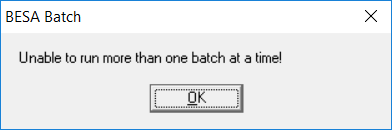
Then it is possible that a previous instance of BESA Research has not shut down correctly, and there may still be a process of BESA Research running in the background. You can check for this by
- closing BESA Research
- right-clicking in the task bar at the bottom of your window, and selecting the Task Manager. Select the tab "Processes" and display the background processes. There should be no background process running for BESA Research. If there is:
- Either log off and on again, or
- Close the BESA Research background processes in the Task Manager.
Then re-start BESA Research.
Batch error 183
It can occasionally happen that a batch can not be started, and informs you that the batch error 183 occurred.