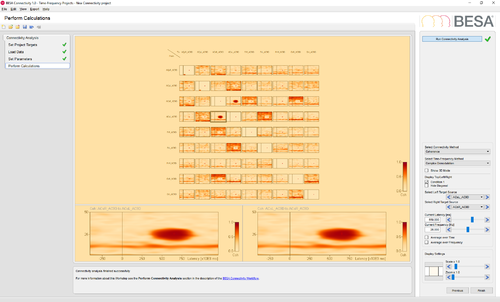How to Convert BESA Connectivity results for BESA Statistics
| Module information | |
| Modules | BESA Connectivity, BESA Statistics 2.0 |
| Version | 1.0 or higher (BC), 2.0 or higher (BS) |
Note and general remarks
Connectivity results exported from BESA Connectivity 1.0 (or higher) can be imported in BESA Statistics 2.0 (or higher) to perform statistical permutation testing. To be able to read the connectivity matrices that are exported to disc as *.conn files, the format and the extension of the data files need to be changed to enable reading them in BESA Statistics.
Export connectivity results in BESA Connectivity
For exporting connectivity results in BESA Connectivity, please refer to Export Connectivity Results.
Connectivity matrices are stored to disc as *.conn files. BESA provides scripts to import these files into Matlab for further analysis. The scripts can be downloaded from the following page on the BESA website: MATLAB Scripts
Prepare data for BESA Statistics
In order to be able to import connectivity matrices into BESA Statistics, it is necessary to convert *.conn files exported from BESA Connectivity to *.tfc files which can be read by BESA Statistics.
The following Matlab script will perform the required conversion: Matlab to BESA Connectivity
The connectivity results in BESA Statistics will be displayed in the same matrix view as in BESA Connectivity without the normalized power-spectra density that is shown on the diagonal on BESA Connectivity.