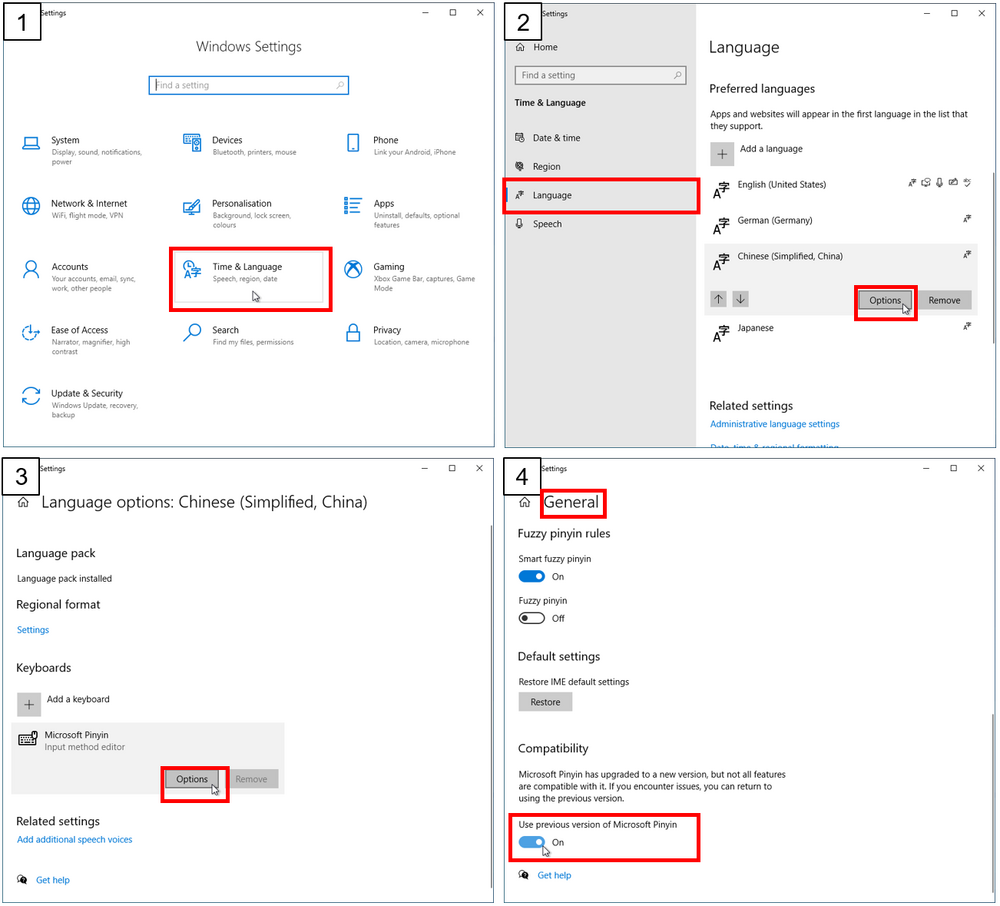Freezing issue when using the Chinese or Japanese keyboard setting
From BESA® Wiki
| Module information | |
| Modules | BESA Research Basic or higher |
| Version | 6.1 or higher |
Problem
BESA Research may freeze on Windows 10 after pressing a key with a Chinese or Japanese keyboard setting on "Batch Processing" or "Combine Conditions, Channels, Find Peaks" dialog.
This is a known issue related to the Microsoft input method editor.
Solution
The workarounds are:
1) Use an English keyboard setting or
2) Turn on the option to use the previous version of Microsoft Input Method Editor in Windows Settings:
- Open the Windows Settings, then select Time & Language.
- Select Language on the left side menu, then select your language (e.g. Chinese), and click Options.
- Select a keyboard (e.g. Microsoft Pinyin), then click Options.
- Select General, then turn on the Compatibility option, Use previous version of Microsoft Pinyin.